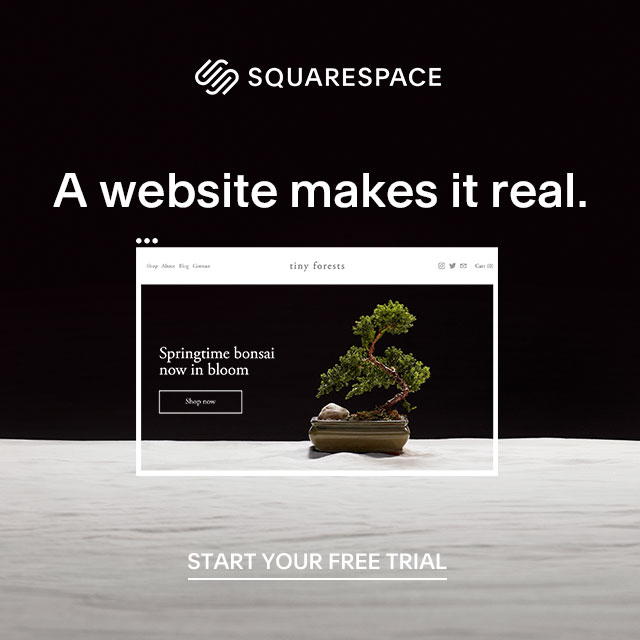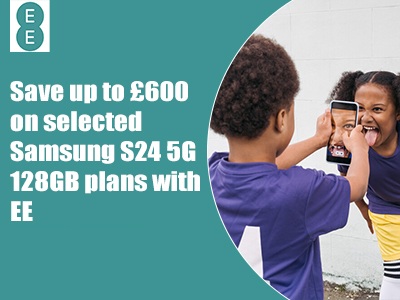Infographic Video Templates that simplify data stories
Infographic Video Templates that simplify data stories
Infographic Video Templates turn dry numbers into rhythm and shape you can follow without pausing. Instead of wrestling with keyframes and timing from a blank timeline, you swap colors and fonts, drop in data, and let the structure do its quiet work. Used well, Infographic Video Templates give reports a voice, make product updates feel sharp, and carry an audience from headline to takeaway without confusion. The goal is not decoration. The goal is clarity that moves. If you need a broad library to explore, marketplaces like Envato Market make discovering ready to edit options straightforward.
Presentation Video templates make the most sense
Reach for Infographic Video Templates when you need to show change over time, comparisons, or parts of a whole. A quarter on quarter trend, a before and after, a process with three clear stages these stories love motion. Static slides strain to show tempo; a short clip solves it. If your stakeholders skim, a crisp ninety seconds beats a dozen charts they will never read.
Build a tiny brand kit before you start
Templates shine when your basics are ready. Pick two typefaces, three brand colors with contrast, a logo lockup, and a simple grid for safe margins. Save these as styles inside your editor so every new scene inherits them. Consistency matters more than cleverness. It is the difference between mixed assets and a system. For icons and graphic sets that follow your palette, browse curated packs on Envato Market and standardize them in your team library.
A simple five step workflow that scales
- Outline the beats in plain language: what the viewer should know at 0:05, 0:20, 0:40, and the end.
- Choose a base from presentation video templates that fits those beats: timeline, bars, map, steps.
- Map data to scenes and remove extra elements until each scene says one thing.
- Set timing by ear. Read captions aloud and cut so words land on the beat you hear.
- Polish lightly with sound cues and a grade so the piece feels made, not mailed in.
Pick charts that do not lie or tire the viewer
Bars beat pies for comparison. Lines are for trends. Dots tell stories when you have many points but few labels. Maps make sense only if location changes the point. Keep labels short. Use high contrast when lines cross. Let the grid fade. The motion should help meaning, not hide it.
Use animated infographics without overdoing effects
Animated infographics are strong when motion earns its keep. Count ups should finish as the voice lands. Growth bars should settle before the next sentence starts. Arrows should point once, not wobble on loop. If an effect calls attention to itself, mute it or delete it. Viewers are here for the message, not the plug in.
Get more from motion graphics templates
Good motion graphics templates give you lower thirds, callouts, and transitions that feel related. Swap placeholder icons for a small set that fits your topic, then reuse them so the viewer learns your visual language. Do not stack three tricks in one shot. One clear move per scene is enough. When you need matched title, stats, and map sets fast, a quick search on Envato Market helps you keep the whole piece stylistically coherent.
Design motion graphics with real human pacing
To design motion graphics that feel natural, cut on breaths and commas, not just frame counts. Keep captions to one thought per card. Break large numbers with thin spaces so eyes do not stumble. Use a quiet push in on still shots to keep energy alive without shouting. Motion should feel like a confident hand, never a nervous one.
Motion graphics animation that respects attention
Motion graphics animation works best with contrast and restraint. Fast in, slow out helps a figure feel grounded. Easing curves should match the tone of the content; serious topics look odd with bouncy timing. Use micro sound cues for emphasis a soft click when a point lands, a gentle swell under a reveal and keep the mix voice first, music second.
Keep accessibility and localization in view
Minimum text size, high contrast colors, and alt text in your video description are not optional. Leave safe margins for captions and consider burned in subtitles if your audience watches on mute. If your story travels, avoid idioms and leave room for longer translated phrases. Templates make this easy because you can duplicate the project and swap text without rebuilding motion.
Common mistakes and how to avoid them
- Too much on screen. One claim per scene. Trim.
- Numbers with no anchor. Add baselines, units, and a short title that states the point.
- Endings without a next step. Close with a simple action: visit the dashboard, read the brief, book a demo.
- Color for color’s sake. Use color to encode meaning, not mood swings.
- Music that fights the voice. Duck the bed under narration and cut it one beat after the final line.
A small starter kit you can assemble today
- One timeline set for launches and roadmaps
- One comparison set for this year versus last year
- One map scene for regional rollouts
- One steps scene for processes and checklists
- One highlight callout for a single stat hero
You can source complementary scene families on Envato Market, then save them as a team kit so every project starts from the same core pieces.
Where templates live in a larger workflow
Templates are not the whole job. They are the frame that lets you think about the picture. In a content cycle, use them to draft fast, then test with small audiences. Watch drop offs. If viewers leave at scene two, your hook is fuzzy. If they drift during a dense section, simplify the chart or split the point into two beats. Improve the template, not just the edit, so the next piece benefits. When you need fresh looks that still fit your system, pull a new set from Envato Market and reapply your brand styles.
Presenting to a room without losing the thread
Shorten text, keep motion slower, and pause between sections when you play to a group. People will look up and down between the screen and their notes. A calm cut gives them time to catch up. Hand the deck and the clip together afterward. Presentation video templates help here because the same design system can output stills for a slide and motion for a reel.
Bringing it together with less fuss
The promise of Infographic Video Templates is simple: more truth per second. With a small brand kit, clear beats, and a quiet sense of timing, you can build pieces that people understand on the first pass. Lean on animated infographics for momentum, borrow from motion graphics templates for polish, and apply the principles of design motion graphics so the story comes first. Keep motion graphics animation restrained, legible, and kind to the ear. And when you want a broad, well organized library to explore new looks without starting from scratch, keep Envato Market in your toolkit.